For those who have not skipped computer science classes, this question may seem trivial. But unfortunately, the majority of the population has either never heard of such classes or has not attended them.
It is not so difficult to understand this issue. The main thing to remember is that there are at least two information calculation systems and both of them are not multiples of 10. They are also interconnected, which is why confusion sometimes arises. For a more obvious example, here is a picture from a school textbook.
Here we see that 1 page — this is the minimum unit of information and it can have a value of 1 or 0. In turn, 8 bits form 1 byte.
Why is there 8 bits in 1 byte?
In fact, this was not always the case. And in old computers, everything was generally confusing, there bytes could take up 6, 8 and even 10 bits. In modern computers, a byte can easily fit 32 or more bits. But why then is it accepted that there are 8 bits in 1 byte?
The thing is that even the very first computers were so fast that it was pointless to operate with bits, and data buses were used to transmit bundles of information at once, the so-called “machine words”, which are called bytes. And the personal computers from IBM, which at one time had a monopoly on the market, used 8 bits to transmit data. That’s where the idea came from that there are 8 bits in 1 byte. But this is only one version.
Another version, which seems more plausible to me, suggests that using 8 bits in 1 byte, it is possible to fit as many as 256 character variants. Thus, one byte could designate any of the printed or control characters.
According to the third version, due to the binary coding system in computers, the most advantageous for hardware implementation and convenient for data processing are word lengths that are multiples of powers of two, including 1 byte = 23 = 8 bits. Systems and computers with word lengths not multiples of 2 were abandoned due to their disadvantage and inconvenience.
Gradually, 8-bit bytes became the de facto standard; since the early 1970s, most computers have 8-bit bytes and a word size that is a multiple of 8 bits.
Digital information storage units
| Unit | Quantity |
| 1 page (b) | 1 page (b). |
| 1 kilobit (Kb) | 1024 pages (b) |
| 1 megabit (Mb) | 1024 Kbps (Kbps) |
| 1 gigabit (Gb) | 1024 Mbit (Mb) |
| Unit | Quantity |
| 1 byte (B) | 8 pages (b) |
| 1 kilobyte (KB) | 1024 bytes (B) |
| 1 megabyte (MB) | 1024 KB (KB) |
| 1 gigabyte (GB) | 1024 MB |
Now let’s combine them.
| Unit | Quantity |
| 1 byte (B) | 8 pages (b) |
| 1 kilobyte (KB) | 8 kilobits (Kbps) |
| 1 megabyte (MB) | 8 megabits (Mbit) |
| 1 gigabyte (GB) | 8 gigabits (Gbit) |
Thus, 1 gigabyte is 1024 megabytes or 8192 megabits.
What is the difference between MB and Mb?
For convenience, in abbreviated notations, it is customary to designate bits with a small letter “b”, and bytes, respectively, with a large letter “B”.
1 MB is 1 Megabyte.
1 Mb — 1 Megabit.
This is where we finish with the theory and move on to practice.
Internet speed
Most likely, for marketing purposes, Internet providers and equipment manufacturers indicated their tariffs and speeds in bits per second. Now, of course, Mbit/s or Mbps are used everywhere. But everything remains the same and in advertisements we see approximately the following information:
10, 20, 100 Mbit/s for .
Data loading speed
As I said earlier, it is easier for a computer to operate with bytes at once and, accordingly, in the system we see the designation in megabytes or gigabytes everywhere. Data download to a PC is also usually indicated and counted in MB (megabytes). This is where people are constantly confused. Download speed is indicated in megabytes, and Internet speed in megabits.
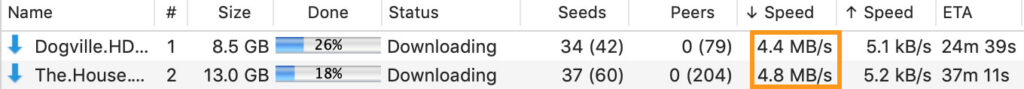
In this picture we see a download speed of approximately 5 megabytes (MB) per second, which would correspond to an Internet speed of 40 megabits (MB).
What do you think the internet speed is in the next picture?
How to convert megabits to megabytes?
If very precise calculations are not important, then to quickly convert megabits to megabytes you can simply divide by 8. Or you can use this calculator, which I made especially for this article.
Why does the tariff indicate 80, but when loading the speed does not increase above 10?
If you read the article carefully, you can now understand why this happens. Because the Internet speed is indicated in megabits, and the speed of downloading information in computers is indicated in megabytes. And as a result, at a speed of 80 Mbit/sec, we have a maximum download speed of 10 MB (megabytes) per second.
Download speed 1 MB/s = 8 Mbps internet speed.
I hope everything has become much clearer now. And if it is difficult to calculate such numbers in your head, you can always use my calculator.
How to remember this?
You just need to remember the main thing:
- Internet speed is measured in Mbit/s and is determined by the tariff plan;
- data download speed is measured in KB/s and MB/s, depends on the internet speed;
- 1 Mbps ≠ 1 MBps, 1 MBps = 8 Mbps.








