I have a TV like this at home. FUJISTAR TREKKER 55J62T2SU. This is a good budget TV with an excellent screen diagonal of 55 inches. It has a good juicy matrix that can display images up to 4k. The price tag at the time of the release of this TV at the end of 2017 was less than 30 thousand rubles. And it was one of the cheapest TVs with such a large matrix. It is still sold on Chinese websites and even officially in our stores.
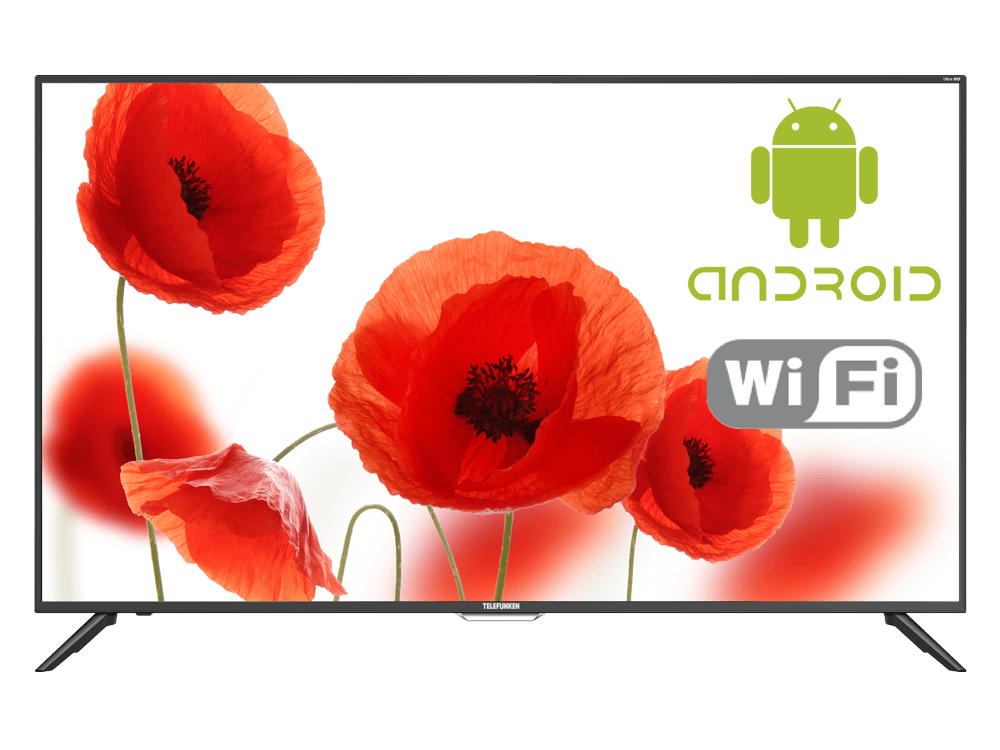
If you care about your personal digestion, then, as the classic said, do not read Soviet newspapers. I also categorically advise against watching modern television. Personally, I bought this device mostly for watching YouTube and other streaming services. In the context of this article, I cited this TV only as a striking example of representatives of the lower price range. The problem with all such TVs is that at the time of release they cope with their tasks quite well, but after a very short period of time they become obsolete very quickly. In pursuit of a low price, manufacturers have saved on everything. But technology does not stand still and now these devices no longer have enough physical memory, internal and RAM. They lack new firmware and processor power. There is no reserve for the future in performance.
After all, just recently, some 3 years ago, I spent a long time searching on YouTube for at least one video in 4K format, just to check the capabilities of this TV, and now every 3rd video is with this resolution and even more. Another problem with my Smart TV is that the standard YouTube program cannot show videos with a resolution higher than 1080p. But fortunately there is a play market and the ability to install third-party software. We will talk about this set of software for viewing YouTube now.
Several years ago I already wrote an article about useful software for Smart TV on Android. But something has already changed and stopped working.
Smart YouTube TV
Currently, many devices have problems with YouTube. The purpose of the application is to fix this problem.
YouTube client for media consoles based on Android. Convenient control with a regular remote control, does not require Google services, all analytics are disabled. Looks great on a TV screen. There is 4k support. No advertising. No advertising at all!
Possibilities
- 4K support
- no dependence on Google services
- looks great on TV screen
- support for the native remote control
- localized keyboard for search
- no ads
- support all languages
You can download the application from the author’s website. There is also an opportunity to donate a small amount of money to the author for his useful project.
Everything was fine, but now this application is starting to become outdated and stops working on many TVs, on which it worked perfectly just recently. It is being replaced by a new application from the same author.
SmartTube Next Beta
Second generation Smart YouTube TV. This is a completely new application, it is very similar, but it is completely written from scratch and uses more modern approaches to development.
SmartTube Next — a great unofficial YouTube client for Android TV and media boxes. If you want to watch YouTube without annoying ads, then this application is exactly what you are looking for. The application is distributed with open source code and is absolutely free. The main priorities are speed and stability.
SmartTube Next was created by the same author as Smart YouTube TV. But since the last client started to work a little incorrectly, the author started creating a new one. At the moment, SmartTube Next is still in active development, but you can already test the beta version. Personally, I have long since completely switched to this application and use it on all my devices.
Features and Capabilities SmartTube Next:
- Playback of video content in good quality.
- Possibility to choose the quality of video playback.
- Background playback function.
- Ability to sign in to your YouTube account.
- View your subscriptions, history, and your playlists.
- New animated preview for videos.
- Auto frame rate support.
- Possibility to like/dislike videos.
- Subscribe to video function.
- Ability to change video player settings.
- Distributed free of charge.
- Works quickly and stably.
Download SmartTube Next
Here is a link where you can download this application and enjoy watching your favorite videos from YouTube. This new application does not even have its own website yet. But the author still openly posts the application together with the source code and distributes it absolutely free. Many thanks to him for this work.
For those who not only watch YouTube, but also create content for this media platform, it will be interesting that there are special services like Tmsm.ru. They allow you to boost subscribers on YouTube.








